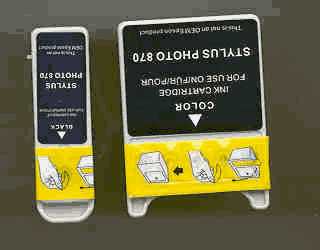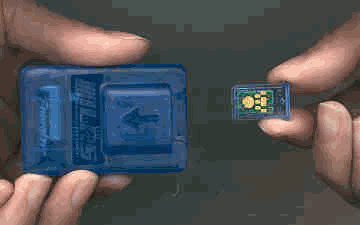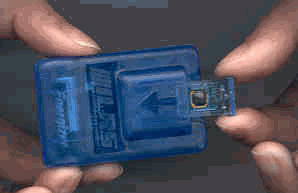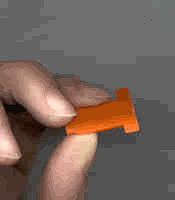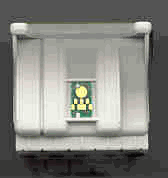|
About
Us
Contact Us
LowPriceWireless.com
P.O. Box 20514 � Las Vegas, Nevada � 89112�0514
Corporate Headquarters: 1�702�870�7700
If no answer in the office, please leave a detailed message,
one of our customer service representatives will get back to you (usually)
within 24 to 48 hours.
Facsimile: 1�702�456�6399
webmaster
Home
| Consumer
Products & Services |
Business
Ink
Products | Cellular/PCS
Phones | Rate
Plans | Pagers
| Accessories
Mortgage Free Prequalification |
Classified
| Perfume Store |
Favorite Sites |
Special
Offers | Travel
| Car
Rental
|
Real
Estate Development Division - Coming Soon | Leasing
- Coming Soon
|
Careers | Coverage
| Customer Service |
Partner
Corner | Where to Buy
About Us | FAQ
| Site Map
| Press Releases
| Investor
Relations
Privacy Policy | Photo
Gallery | Premium
Shopping Links
Online Pager Payment Center | Contact
Us
Safe Shopping Guarantee / Return
Policy
�
1998,
1999,2000,2001,2002 The Lake Shore Group, Inc. All rights reserved.
Trademark
Information.
Copyright
1998 The Lake Shore Group, Inc.. All rights reserved.
Please read our
Copyright, Trademark and
Disclaimer Notices
your site
comments.
Copyright � 1998,1999,2000,2001,2002 The Lake Shore
Group, Inc. All rights reserved.
Every word, image, bullet, headline, phrase, and concept presented here is
copyright 1998 by The Lake Shore Group, Inc. and Lakeshore Paging.
All rights reserved. Do not steal this ad copy. We will find you and shut
you down. You may not reproduce, refer to, or appropriate this material
without explicit prior written permission from the author.
Copyright disclosure: NOKIA�
name and logo is the property of NOKIA corporation, Motorola� name and
logo is the property of MOTOROLA corporation, Ericcson� name and logo is
the property of ERICCSON corporation are not associated in anyway with
LowPriceWireless.com or The Lake Shore Group, Inc..
Disclaimer:
Any actual, proclaimed, or inferred trademarks mentioned are the property
of their respective owners. LowPriceWireless.com is not
related to or endorsed by any of the named companies. Photo's may be
of the actual product offered, or a photo of the OEM product for which we
sell a compatible product. LowPriceWireless.com may, or may not sell
OEM product.
*Packaging may differ from picture.
NOTE:
Prices are subject to change without prior notice.
|